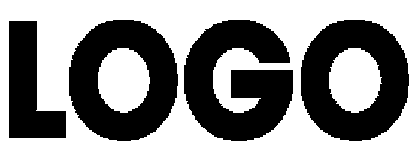Implementing effective data-driven personalization in email marketing hinges on the robustness of your data pipelines. This deep-dive unpacks the precise, actionable steps to configure, optimize, and troubleshoot real-time data pipelines that ensure your email content adapts seamlessly to customer behaviors and preferences. By mastering these technical details, marketers and data engineers can create a scalable, reliable infrastructure that powers sophisticated personalization tactics.
- Understanding Data Pipelines for Real-Time Personalization
- Designing a Scalable Data Architecture
- Configuring Data Ingestion and Processing
- Ensuring Data Synchronization and Consistency
- Troubleshooting Common Challenges
- Case Study: Real-Time Personalization in E-Commerce
Understanding Data Pipelines for Real-Time Personalization
At the core of data-driven email personalization is a well-structured data pipeline that captures, processes, and delivers customer data with minimal latency. A data pipeline for real-time personalization must handle high-velocity streams, ensure data integrity, and support bidirectional updates across multiple systems. This requires a clear understanding of the flow from data sources (CRM, web analytics, transactional systems) to the final personalization engine that dynamically renders email content.
The pipeline typically involves several stages: data collection, transformation, storage, and delivery. For real-time use cases, each stage must be optimized for low latency. For example, stream processing frameworks like Apache Kafka and Apache Flink are common choices for ingesting and transforming data on the fly. Moreover, the pipeline must support event-based triggers—such as a recent browse or purchase—to initiate personalized email sends instantly.
Key Technical Components
- Message Brokers: Apache Kafka or RabbitMQ facilitate high-throughput, fault-tolerant data ingestion.
- Stream Processors: Apache Flink or Spark Streaming process data in real time, applying transformations and logic.
- Data Storage: Use NoSQL databases like Cassandra or Redis for fast read/write access to processed data.
- API Layer: RESTful APIs or WebSocket connections expose processed data to email engines or personalization modules.
Designing a Scalable Data Architecture
A robust architecture begins with a decoupled design that separates data collection from processing and presentation layers. Use cloud-native solutions such as AWS Kinesis or Google Cloud Pub/Sub for scalable ingestion. Deploy containerized microservices to handle specific transformation tasks, ensuring modularity and ease of maintenance. Incorporate a data lake (e.g., Amazon S3 or Google Cloud Storage) for raw data archiving, enabling future reprocessing or analysis.
Implement a layered approach: Ingestion layer (raw data collection), Processing layer (transformation, enrichment), Storage layer (fast access for personalization). Use event-driven architecture to trigger personalization workflows immediately after relevant data arrives, reducing lag time to seconds or milliseconds. Ensure horizontal scalability, so adding more nodes or instances can handle increased load without performance degradation.
Tech Stack Recommendations
| Component | Recommended Technologies |
|---|---|
| Message Broker | Apache Kafka, RabbitMQ |
| Stream Processing | Apache Flink, Spark Streaming |
| Data Storage | Cassandra, Redis, DynamoDB |
| API Layer | REST APIs, WebSocket |
Configuring Data Ingestion and Processing
Precise configuration of data ingestion is critical to maintaining real-time capabilities. Begin by establishing event producers—such as website JavaScript pixels, mobile SDKs, and backend systems—that emit customer actions into your message broker. Use schema validation (e.g., Avro or Protocol Buffers) to ensure data consistency and facilitate schema evolution.
Configure your stream processor to subscribe to relevant topics, applying transformations that align raw data with your personalization schema. For example, normalize user IDs, enrich events with contextual metadata (e.g., device type, geolocation), and aggregate session data. Implement idempotency checks—by leveraging unique event IDs—to prevent duplicate processing, which is especially vital in high-speed environments.
Step-by-Step Data Ingestion Setup
- Define Data Schemas: Use schema registries (e.g., Confluent Schema Registry) to enforce data consistency.
- Instrument Data Sources: Embed event tracking scripts, SDKs, or backend event emitters with proper schema adherence.
- Configure Message Broker: Set topic partitions, replication factors, and retention policies for fault tolerance and scalability.
- Implement Processing Logic: Develop stream processing jobs that transform raw data into personalized signals.
- Test End-to-End: Simulate event flows to validate data accuracy and latency.
Ensuring Data Synchronization and Consistency
Synchronization between your data sources and personalization engine is crucial to avoid stale or inconsistent user profiles. Adopt event sourcing principles—where each change is recorded as an immutable event—and leverage change data capture (CDC) tools like Debezium for database synchronization. These ensure that updates to CRM or transactional data are reflected instantaneously in your data lake or cache.
Implement a dual-write pattern with distributed transaction management (e.g., Saga pattern) to coordinate updates across systems. Use timestamp-based reconciliation checks during data refresh cycles to identify and resolve discrepancies. Enable heartbeat mechanisms for continuous health monitoring of data pipelines, alerting on delays or failures that could impact personalization quality.
Best Practices for Data Synchronization
- Implement Idempotent Data Processing: Prevent duplicate updates that can corrupt user profiles.
- Use Event Timestamps: To order updates and resolve conflicts during synchronization.
- Automate Reconciliation: Schedule periodic verification routines comparing source and target data states.
- Monitor Latency Metrics: Set thresholds and alerts for pipeline delays affecting real-time personalization.
Troubleshooting Common Challenges in Data Pipelines
Even the most meticulously designed pipelines face issues. Latency spikes often stem from bottlenecks in message brokers or processing jobs. To troubleshoot, profile your systems with tools like Kafka Manager or Spark UI to identify slow consumers or failed jobs. Data inconsistencies may result from schema mismatches or duplicate events—address these by enforcing strict schema validation and deduplication logic.
Common pitfalls include:
- Overloading brokers: Spread load with proper partitioning and scaling.
- Schema evolution errors: Use schema registry compatibility modes to manage changes smoothly.
- Inadequate fault tolerance: Enable replication and redundancy for critical components.
Pro Tips for Smooth Operations
- Implement Graceful Degradation: Fall back to batch updates if real-time pipeline fails temporarily.
- Automate Alerts: Use monitoring tools (Datadog, Prometheus) to flag latency or failure anomalies immediately.
- Continuous Testing: Regularly simulate data flows to catch regressions early.
Case Study: Implementing Real-Time Personalization in E-Commerce
Consider an online retailer aiming to increase conversion rates through personalized product recommendations embedded directly in transactional emails. The company set up a Kafka-based data pipeline to stream customer activity—page views, cart additions, and purchases—immediately into a Redis cache used by the email engine. They configured Apache Flink jobs to enrich event data with customer preferences and segment users dynamically.
By integrating change data capture from their CRM, they maintained synchronized customer profiles without lag. Real-time data processing enabled triggered emails that showcased products aligned with recent browsing behavior. The result: a 15% uplift in click-through rates and a 10% increase in conversions within the first quarter.
“Mastering the configuration of our data pipelines was the key to delivering truly timely, relevant content. The technical rigor paid off in measurable customer engagement.”
For a comprehensive foundation on personalization principles, review the original guide on strategic personalization. By applying these technical insights into your data pipeline setup, you can unlock the full potential of data-driven email marketing, ensuring your campaigns are both scalable and precisely targeted.